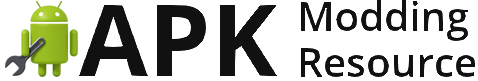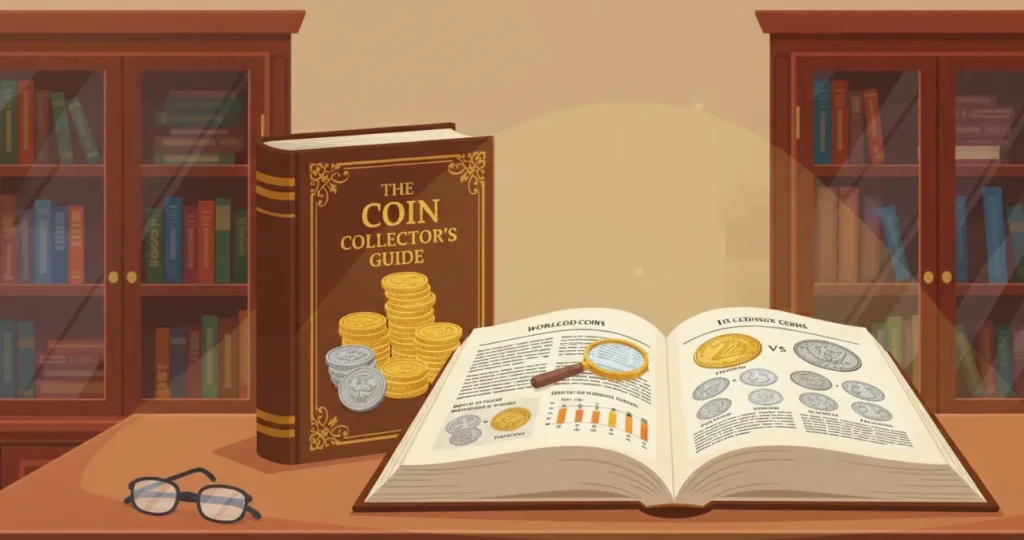Understanding the Importance of Playback Speed Customization
The Power of Choice: Why Playback Speed Matters
Imagine watching your favorite show, but needing to speed through because your kids are calling, dinner’s burning, or a deadline is looming. Playback speed customization swoops in like a superhero, giving you control over time itself. It lets users take charge, whether they’re savoring every detail in slow motion or racing through a lecture at 1.5x speed.
For students and professionals, the ability to tweak speed is more than convenience—it’s a game-changer. Picture this: a programmer rewinding complex code tutorials at half-speed to catch every word, or a busy entrepreneur blazing through webinar recordings on double speed. Playback speed isn’t just a tool; it’s freedom to adjust content to your life.
- Accessibility: Non-native speakers or anyone struggling with fast dialogue can slow things down without losing clarity.
- Efficiency: Who doesn’t love saving time while still getting the full value of the content?
- Engagement: Let’s face it, some moments demand slowing down—whether it’s jaw-dropping action or an emotional monologue that deserves extra attention.
Playback is deeply personal. Customization is no longer a “nice-to-have” feature—it’s the bridge between user needs and unforgettable experiences.
Design Principles for a Seamless User Experience

Crafting an Intuitive Interaction Flow
When was the last time you tapped on an app, and everything just *worked*? That’s the magic of great design—an experience so fluid it feels like second nature. As you dive into customizing playback speed in video apps, think about the moments your users interact with this feature. Is it easy to find? Simple to use? Does it feel natural?
At its core, seamless design starts with reducing friction. Let’s talk examples. Imagine someone multitasking while watching a tutorial—they don’t have time to dig through settings! A responsive slider or quick-access icons for adjusting playback speed can make all the difference. And don’t overlook accidental taps; a simple “reset to default” option ensures no frustration.
- Placement matters: Put controls where thumbs naturally gravitate.
- Feedback is key: Include visual or haptic cues, like a tiny vibration when switching speeds.
- Clarity over clutter: Keep designs clean and intuitive, avoiding overloading the user with options.
Prioritizing Accessibility and Delight
Have you ever thought about how someone with hearing difficulties or a visual impairment might navigate playback settings? Accessibility isn’t just nice-to-have; it’s essential. Use large, tappable buttons and add clear labels for screen readers.
And don’t forget the fun factor! Small touches like animations or playful sound effects when adjusting playback speeds can leave users smiling—a little sparkle never hurt anyone.
Technical Implementation of Playback Speed Settings
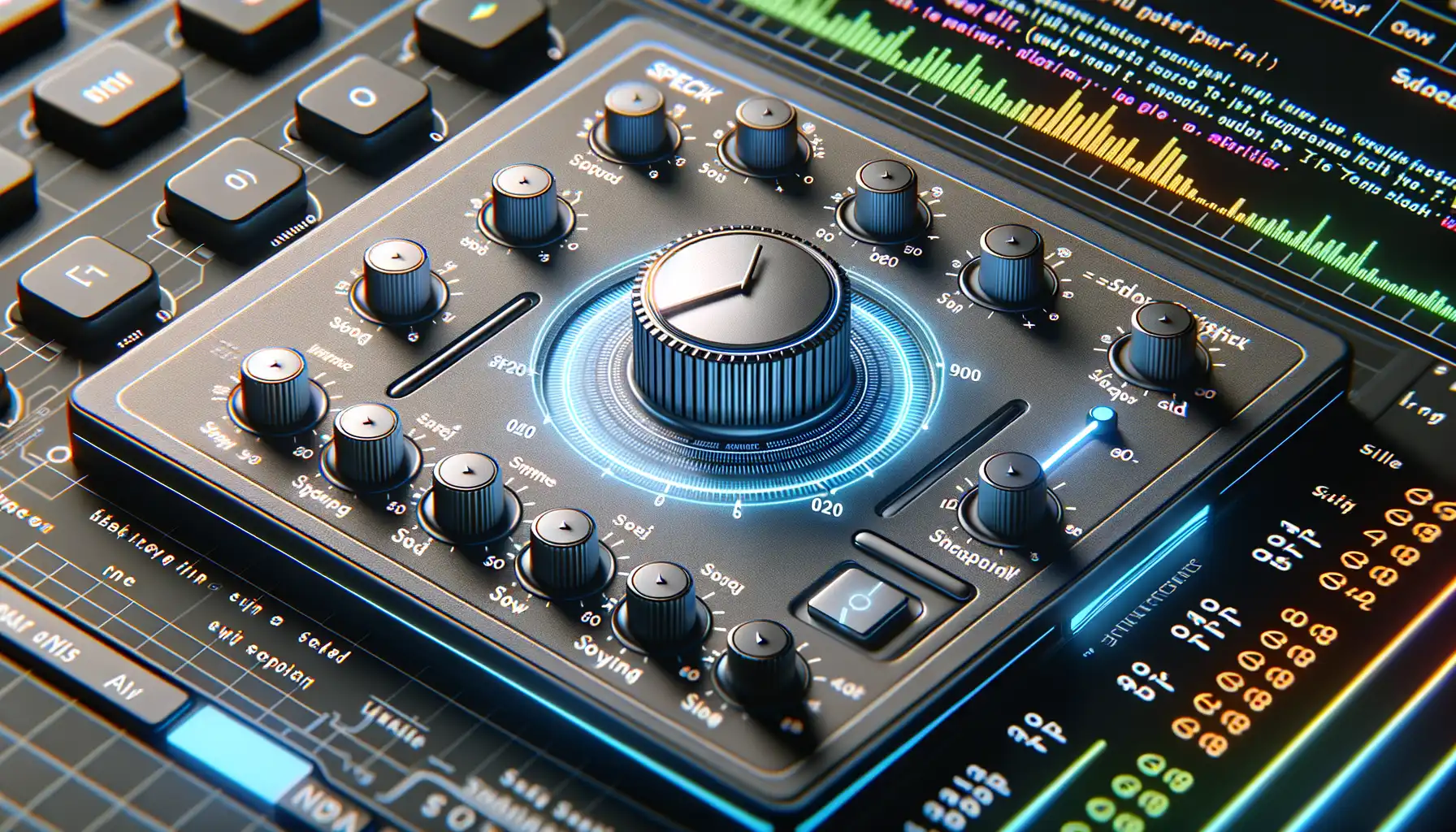
Bringing Playback Speed Controls to Life
Imagine this: a user, mid-binge on a gripping video series, suddenly realizes they need to speed things up. Maybe it’s an educational video, and the speaker is moving at a snail’s pace. Or perhaps it’s a favorite podcast, and they’re savoring every word but pressed for time. Whatever the case, your app’s playback speed settings should respond like a skilled performer taking cues from the audience—seamlessly, without missing a beat.
To make this magic happen, your app’s tech stack needs a solid foundation. Start by integrating playback speed APIs compatible with popular video players like HTML5 Video, ExoPlayer, or AVPlayer. After that, script the controls to handle real-time user inputs flawlessly. Keep in mind: speed adjustments shouldn’t distort audio clarity. Use tools like Web Audio API or built-in SDK features to maintain smooth pitch correction.
Testing the Gears Under the Hood
Coding playback speed is one thing; ensuring it hums along perfectly is another. Test for edge cases:
- Does the video stutter when switching between speeds?
- How does it handle extreme settings like 0.25x or 2.0x?
- Are controls intuitive across devices?
Your users don’t forgive interruptions; they expect fluidity as if the app reads their minds.
Testing and Optimization Strategies
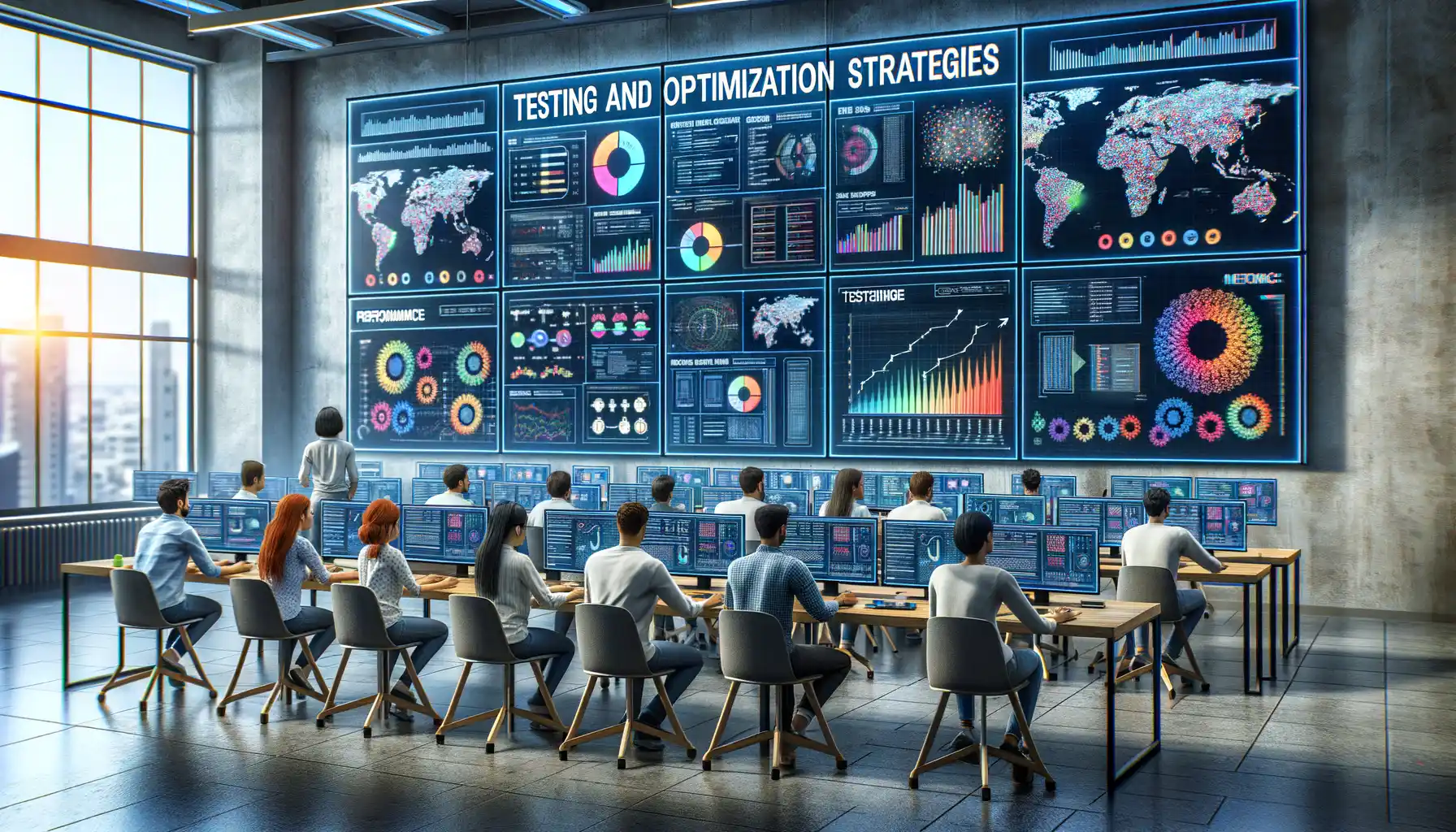
How to Fine-Tune Performance Like a Maestro
Testing and optimizing playback speed is where the magic truly happens! It’s one thing to build a feature, but ensuring it’s polished to perfection? That’s a whole other game. Imagine you’ve created a symphony—you wouldn’t stop at writing notes; you’d tune, tweak, and rehearse until it hits just the right note.
Start by focusing on **real-world user behavior**. How do people actually use playback speed? Some might speed through tutorials at 2x while others slow down their favorite scene for better comprehension. To uncover these patterns, run user tests that mimic real-life scenarios. Is your 0.75x setting crisp enough for dialogue-heavy dramas? Does 3x still maintain audio clarity?
- A/B testing: Present different speed control designs to test groups—sliders vs. drop-down menus—and see what wins hearts.
- User feedback: Be proactive. Deploy quick surveys or feedback prompts within the app!
Data-Driven Decisions Meet Gut Instinct
Numbers don’t lie, but neither does instinct. Analytics tools can help you pinpoint dropout rates at higher speeds or reveal trends around customization (maybe 1.25x is the sweet spot!). But don’t bury your creativity in data overload. Listen to those hunches when designing experiments—they often lead to unexpected breakthroughs.
And hey, don’t underestimate edge cases. Optimize for accessibility: does your app support playback customization for visually impaired users? Testing across multiple devices is crucial, too. What feels smooth on a tablet may lag surprisingly on a mid-range smartphone.
Future Trends and Innovations in Playback Speed Customization

Redefining User Control Through AI and Personalization
The future of playback speed customization is leaping out of the confines of traditional sliders and buttons. Imagine this: your favorite video app knowing precisely when you want that intense drama to slow down or that instructional video to speed up. Thanks to advancements in AI-driven personalization, this might not be just a dream.
AI could analyze your viewing habits—like pausing during complex tutorials or rewinding action scenes—and automatically adjust playback speed to match your preferences. This isn’t about taking control away; it’s about making that control feel almost telepathic. Pretty cool, right?
Another game-changing trend involves syncing playback speed with external cues. Think about workouts. Apps could now detect when you’re jogging or cycling and adjust a spin class tutorial’s pace to mirror your actual speed. It’s like having a motivational coach built into your screen!
Immersive and Multi-Sensory Playback Experiences
The innovations don’t stop at smart algorithms. The future beckons us toward a multi-sensory approach. Picture a haptic feedback loop: as your video speeds up, your smartwatch gently vibrates in time! Or imagine integration with AR glasses, where a voice assistant adjusts playback speed with a subtle nod from you.
Here’s a glimpse of what developers are experimenting with:
- Dynamic environment-based speed changes: Videos slowing down in low-light surroundings to avoid eye strain.
- Storytelling rhythm recognition: Automatically synchronizing playback speed with plot intensity for an optimal emotional ride.
These aren’t just tweaks; they’re transformative ideas aiming to tailor the experience around *you*, the user. The future isn’t simply faster or slower—it’s smarter, richer, and deeply intuitive.