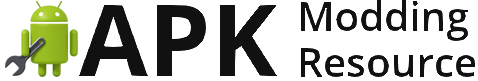Understanding Third-Party Streaming Apps
What Are Third-Party Streaming Apps?
Picture this: a treasure chest of endless entertainment that sits outside the usual streaming giants like Netflix or Hulu. That’s exactly what third-party streaming apps claim to be. These are apps created by developers who aren’t affiliated with official platforms or app stores like Google Play. Think of them as the indie films of the streaming world—quirky, offbeat, and sometimes wildly innovative.
But unlike the cozy familiarity of app store-approved software, these apps operate in a more unpredictable terrain. Some might offer free access to premium content or rare movies you won’t find elsewhere. Others could open up a Pandora’s box of risks if you’re not careful about where you step.
Why Use Them?
Sure, you could stick to mainstream options, but maybe you’re curious—or just bored of the same old recommendations. Here’s why people explore third-party apps:
- Access to exclusive or hard-to-find content.
- Customization options that mainstream apps just don’t offer.
- Limited regional restrictions (yes, they can outsmart some geo-blocks).
That said, diving into this world isn’t a casual plunge; it’s more like navigating a jungle—rewarding but rife with potential snares. If you’re ready, let’s understand how to do it wisely.
Risks of Installing Third-Party Apps

What Lurks Beneath: The Hidden Dangers
When it comes to third-party apps, not everything is as shiny as it seems. Yes, they promise free movies or that hard-to-find show, but some of these apps have secrets—a dark side, if you will—that can wreak havoc on your Android device.
Imagine this: you download what looks like a harmless streaming app, and within days, your device starts acting possessed. Weird pop-ups? Check. Slow performance? Double check. These are just the beginning. Many third-party apps carry hidden surprises like:
- Malware: Viruses, ransomware, or spyware can piggyback into your phone, stealing sensitive information like passwords or banking details.
- Data Leaks: Some apps sneakily collect your personal data and sell it to the highest bidder—it’s like leaving the front door of your house wide open.
- Unauthorized Access: Ever wonder why your battery drains overnight? Certain apps allow hackers to remotely control your device without your knowledge.
The Price of “Free” Streaming
You might think, “Hey, it’s free, so what’s the harm?” But let me tell you, sometimes “free” comes at a hefty cost—your security. Many developers of these apps care more about cutting corners than protecting users. They skip official app store checks, leaving their apps vulnerable to exploits.
Plus, apps downloaded from shady sources can even install hidden backdoors, giving attackers access to your device. It’s like inviting a stranger into your home and handing them your keys—would you ever do that in real life?
Being cautious doesn’t make you paranoid; it makes you smart. Don’t trade safety for convenience. Trust me, your device (and your peace of mind) will thank you!
Preparing Your Android Device for Safe Installation

Prime Your Android for a Secure Setup
Let’s get your Android device ready for a safe and seamless installation! Think of this as creating a cozy, secure space before inviting someone into your home. A little preparation goes a long way toward keeping your digital world safe.
First, check that your device is up-to-date. An outdated system is like leaving a door slightly ajar—it’s an open invitation to bugs and vulnerabilities. Head over to Settings > System > Software Update, and make sure your Android is running the latest software.
Keep in mind, enabling installations from unknown sources isn’t something you should leave on forever. It’s like opening a window just to let fresh air in—not something you keep open all day! To enable it temporarily:
- Go to Settings > Apps & Notifications.
- Select Special App Access > Install Unknown Apps.
- Choose the app you’ll use (like your browser), and toggle the permission.
And don’t forget to grab a reliable antivirus app beforehand. It’s your digital bodyguard, quietly scanning for trouble while you explore safely.
Steps to Safely Install Third-Party Streaming Apps

Prep Your Android Like a Pro
Alright, it’s game time! Before you dive headfirst into installing that shiny new third-party streaming app, let’s make sure your Android is ready to welcome it with open arms. Think of your device as a stage, and your app as the star performer—it needs everything set up just right.
First, hop into your settings menu like you’re unlocking a hidden treasure chest. Next, search for “Install unknown apps”. This isn’t as sneaky as it sounds—it’s Android’s way of letting you take charge of what gets installed. Tap the browser or file manager you’ll use to download the app and toggle on the permission for “Unknown Sources.” Voilà, the curtain is lifted!
Pro tip: Once you’re done installing, disable this option again. It only takes two seconds and adds an extra layer of security.
Downloading and Installing Without a Hitch
Here’s where things get exciting—but also a bit risky. Your mission? Choose a source that doesn’t scream “sketchy alleyway.” Reputable repositories or official websites are your best bet.
Follow these steps:
- Download the app file (aka APK). Stick with trusted sources—if it looks too good to be true, it probably is.
- Navigate to your downloads folder, tap on the file, and let Android walk you through the installation process.
- Once installed, give the app permissions thoughtfully. Does a streaming app really need access to your contacts? Question everything!
And boom—you’ve got yourself a new app installed, without the drama. Stay sharp, enjoy your streaming, and always keep safety first!
Best Practices and Security Tips

Stay Ahead of the Game with Smart Safety Habits
If you’re ready to dive into the world of third-party streaming apps, let’s talk about keeping your digital playground safe and sound. Picture this: your Android is like your home. Would you leave your front door wide open or stick a “Welcome Malware” sign on your lawn? Of course not! The same care applies here.
Here are some non-negotiables for protecting your device:
- Keep apps updated: The latest versions often patch vulnerabilities hackers love to exploit.
- Use a trusted antivirus: This isn’t optional! Think of it as your digital guard dog, sniffing out threats before they bite.
- Enable Play Protect: Found in the Google Play Store, this feature can scan and warn you about potentially harmful apps—don’t disable it!
Red Flags That Demand Your Attention
Take note when something doesn’t feel right. If an app is asking for permissions that have nothing to do with its function (for example, why does a movie app need access to your contacts?), that’s your cue to close the door. Look out for excessive ads, strange pop-ups, or extreme slowdowns. These could be alarms signaling malware at work.
A final wisdom nugget: trust your gut. If a download source feels shady or an app seems too good to be true, it probably is. In the digital world, skepticism is your best friend!