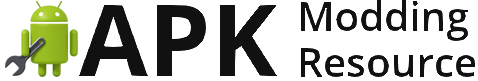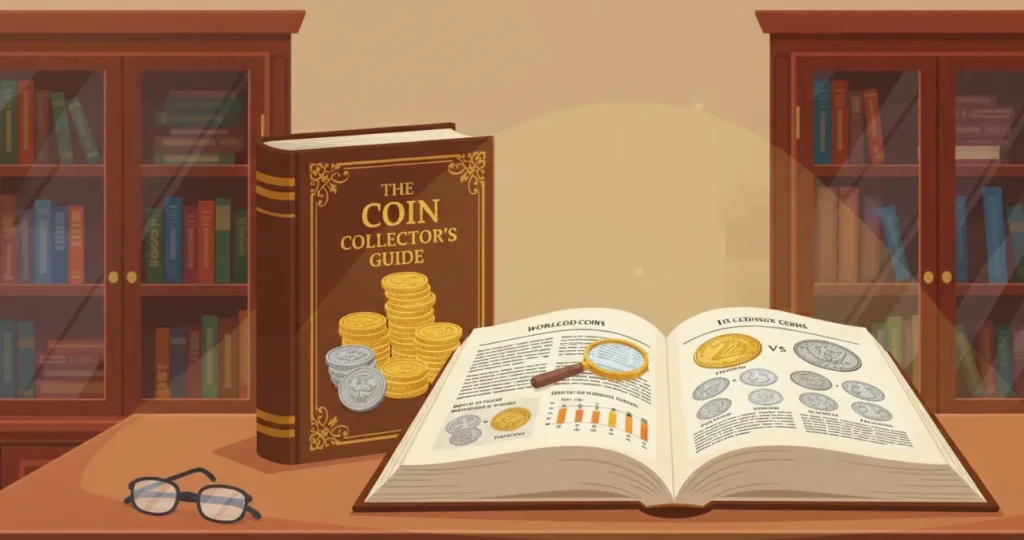Understanding App Permissions
What Are App Permissions Really Asking For?
Picture this: you’re downloading the latest, trendiest video app, excited to dive into its content. Then, BAM! A screen pops up asking for permissions that leave you scratching your head. “Why does a video editor need access to my microphone? Or my location?!” These seemingly small prompts actually hide big decisions about your privacy.
App permissions are essentially the keys you hand over to your personal vault. They control what parts of your device the app can peek into—like your camera roll, contact list, or even your precise GPS coordinates. Some permissions make sense. For example:
- Microphone: For creating voiceovers or recording audio for videos.
- Camera access: Obviously, so you can film content directly from the app.
But things get murky when apps ask for unrelated access. Why would a streaming app need your call logs? Or a puzzle game request your location? These red flags should trigger curiosity and a bit of caution.
Permissions Aren’t Just Technical—They’re Personal
Think of app permissions like hosting a houseguest. Giving them your Wi-Fi password is one thing, but handing over your diary feels entirely different. The information you share can reveal habits, routines, and even your personality. That’s why it’s crucial to understand what you’re sharing and, more importantly, why it’s being requested. Knowing these details is the first step toward keeping your digital life safe.
Privacy Risks Associated with App Permissions on Video Platforms

How App Permissions Can Turn Into Privacy Pitfalls
Imagine inviting someone into your living room, only to find them snooping through your drawers. That’s what granting app permissions can feel like—innocent on the surface, but potentially invasive underneath. On video platforms, certain apps may be less like friendly guests and more like uninvited spies.
Some permissions seem harmless at first. Why not let the app access your contacts or microphone? But these permissions can open doors to surprising risks:
- Microphone access: Apps could listen in, even when you’re not recording anything.
- Location tracking: Your every move might be logged and sold to advertisers—or worse, fall into hands you’d never expect.
- Camera control: Ever wonder why some apps want camera access for no obvious reason? It’s as unsettling as leaving your front door ajar.
Here’s a heads-up: poorly-secured or data-hungry apps can silently build a profile of your life—your viewing habits, routines, and preferences. The creepiness doesn’t stop there. Some apps even harvest sensitive data and sell it to third parties, who turn your information into a product for profit.
The Hidden Cost of Convenience
We all love binge-watching our favorite creators, but that “quick sign-in” trick using Facebook or Google? It’s often a trade-off. You’re swapping a bit of convenience for a lot of personal exposure. Many apps track how long you watch, what you skip, and which creators you love—details that should belong to you, not a remote marketing team.
And here’s where it gets murky: video platforms sometimes quietly request permissions irrelevant to their core purpose. Does an app really need your health data because you enjoy fitness vlogs? Or your calendar because you’re hooked on productivity content? These extra permissions can clue companies into your behavior beyond their app—and that’s a line most of us wouldn’t knowingly cross.
So, next time an app eagerly waves its permission request in your face, pause and consider: are you giving it the keys to your kingdom?
Steps to Manage and Restrict Permissions

Understand What Permissions Mean for Your Privacy
When was the last time you stopped to wonder *why* a video app needs access to your phone’s microphone, or your location? Permissions are like tiny open doors—each one of them, if unnecessary, is an invitation to overstep. The good news? You can slam those doors shut with a few mindful steps!
Start by going straight to your device settings. From there, it’s like spring cleaning for your apps:
- Audit permissions: Look through each app’s permission requests and ask yourself, “Do they *really* need this to function?” If no, it’s time to revoke.
- Restrict access: You’re the boss! Deny permissions for things like location, camera, or contacts unless absolutely essential.
Toggle, Test, and Stay in Control
Picture this: You’re in the driver’s seat, and permissions are your dashboard switches. Learn where these toggles are. Whether you’re on Android or iOS, move to their dedicated “Permissions” or “Privacy” sections. Here’s the magic trick: Many apps will work just fine even after you deny certain permissions.
Feeling extra savvy? Set permissions to “ask every time.” It’s like being tapped on the shoulder before letting someone into your house—a small pause that goes a long way to protect what’s yours.
This isn’t paranoia; it’s empowerment. Why let apps roam free when you hold the reins?
Tools and Techniques for Enhanced Privacy
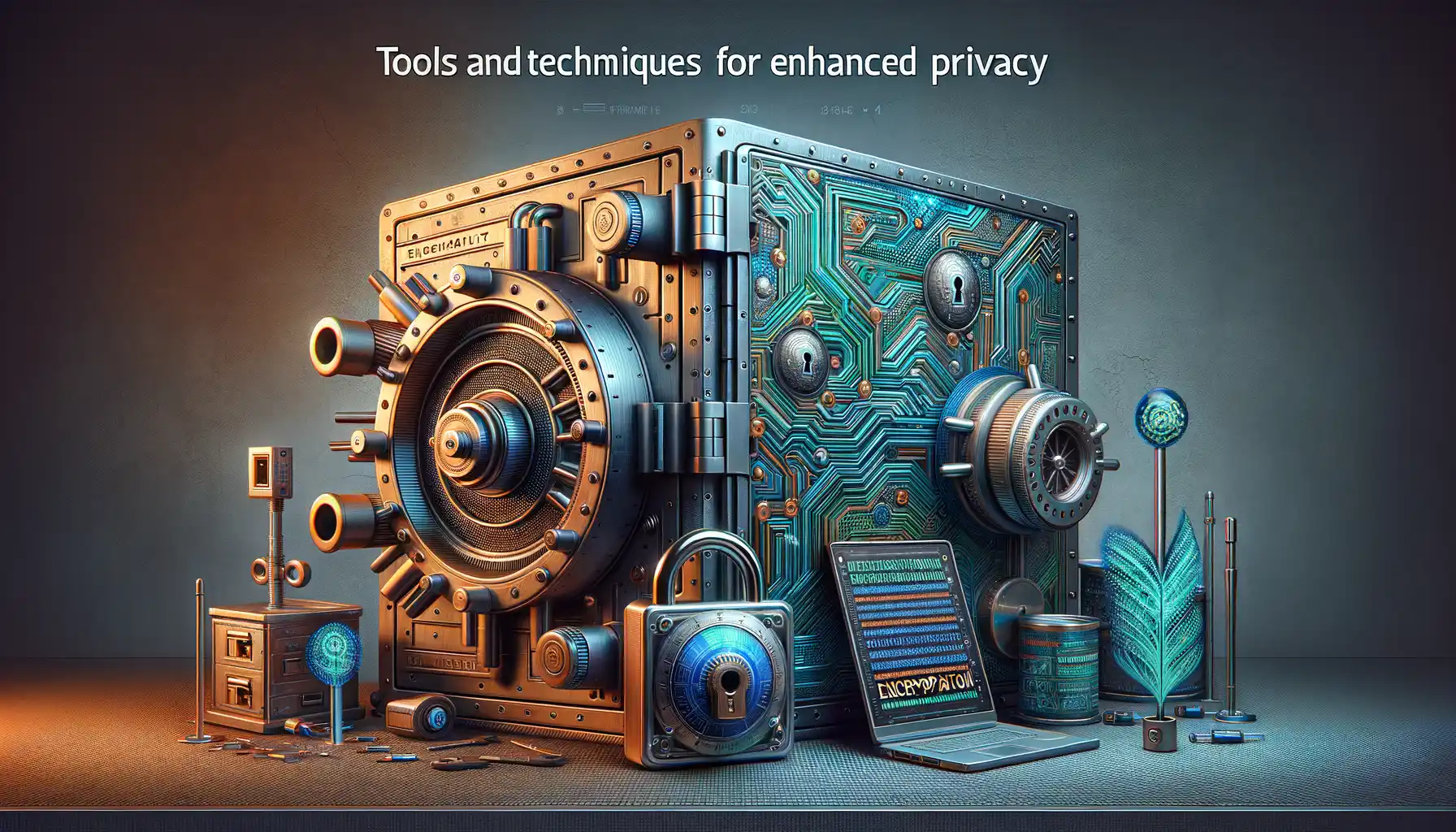
Protecting Your Digital Footprint
Ever feel like your online activity is being silently observed, like someone peeking through a keyhole? You’re not alone. Thankfully, there’s a toolkit of cleverly designed solutions that can help you shut that door and regain control over your digital life.
First, let’s talk about browsers and extensions. Consider using a privacy-centric browser, like Brave or DuckDuckGo, which are built with your security in mind. Pair them with tools like Privacy Badger or uBlock Origin to block pesky trackers that follow you around like unwanted guests.
But it doesn’t stop there. For video apps hungry for permissions, you’ve got reinforcements:
- App Permissions Managers: Tools like GlassWire allow you to see exactly what apps are accessing and when. Think of it as the watchdog your phone deserves.
- VPN Services: A solid VPN, such as NordVPN or ProtonVPN, encrypts your data and masks your IP, making you virtually invisible to intruders.
Smarter Privacy Practices for Everyday Use
Every time you download an app, it’s like inviting a new roommate into your space. Some are respectful, others not so much! So, how do we deal with the unruly ones?
Start small but smart. Turn off location access unless it’s absolutely necessary, and disable microphone permissions for apps that don’t need it—after all, why should a weather app listen in on your conversations? Also, activate features like “Permission Prompt” on your devices to ensure you approve every single access request.
And here’s a game-changer: try sandboxing apps. Tools like Island or Shelter let you run apps in isolated spaces, shielding your private data from prying eyes. It’s like building a virtual fortress without the heavy lifting!
Conclusion and Best Practices to Protect Privacy

Crafting Your Shield: Practical Privacy Habits
Picture this: every app permission you grant is like handing over a key to your house. Some keys open the front door, others just the pantry, but a few might sneakily unlock every room. To keep nosy apps from raiding your digital sanctuary, it’s time to sharpen your privacy instincts.
First, ask yourself: *Does this app really need access?* A video platform asking for your camera permission makes sense if you’re live streaming, but why does it need your microphone when you’re only watching cat videos? Enable permissions on a “need-to-use” basis and turn them off when they’re no longer necessary.
Ready to take it up a notch? Here’s your golden rule for app updates: always review permissions after every update. Apps can subtly change their demands, slipping in requests for data they don’t truly need—be a detective, not a bystander.
- Audit regularly: Dive into your device settings monthly for a quick permissions health check.
- Use privacy dashboards: Many devices now display reports on which apps are accessing what. Leverage this!
It’s not paranoia—it’s taking charge of your virtual world! Don your invisible armor and stand guard.