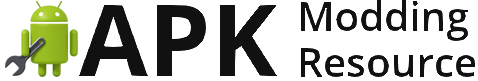For many mobile gamers, modded APKs offer an exciting way to enhance their gameplay experience. By installing these modified versions of popular games, players can unlock premium features, increase resources, and even change the game’s appearance without having to pay for in-app purchases or subscriptions. If you’re new to modding Android games, don’t worry – this guide will walk you through everything you need to know about installing modded APKs on your device.
First things first: what exactly is an APK? In short, it stands for Android Package Kit and essentially serves as the install file for apps on the Google Play Store. When you download an app from the store, you’re actually downloading its APK. Modded APKs are simply altered versions of these original files that have been modified by developers or users to add new features, change the game’s mechanics, or remove restrictions.
Before you begin installing modded APKs, there are a few things you’ll need to do:
- Enable installation from unknown sources: By default, Android devices only allow installations from the Google Play Store for security reasons. To install modded APKs, you’ll need to enable this setting:
- Go to your device’s Settings menu
- Tap on Security or Applications (the name may vary depending on your device)
- Look for a section called “Unknown sources” or “Install apps from unknown sources”
- Enable the toggle switch
- Find a reputable source: Not all modded APKs are created equal, and some can contain malicious code that could harm your device. To ensure you’re downloading safe and legitimate files, stick to well-known websites and forums dedicated to modding games for Android.
- Back up your game data (optional): If you have a lot of progress in the original version of the game, it’s a good idea to back up your save file before installing the modded APK. This way, if anything goes wrong or you decide to uninstall the mod and return to the vanilla version, you won’t lose all your hard-earned progress.
Now that we’ve covered the basics, let’s dive into the actual process of installing a modded APK:
- Download the modded APK: Once you’ve found a reputable source for the modded APK you want to install, download it to your device. The file will typically have a .apk extension.
- Locate the downloaded file: Open your device’s File Manager or use a dedicated APK installation app (such as APK Installer) to find the downloaded modded APK. The location may vary depending on your browser settings and download preferences, but it should be in a folder like “Downloads” or “APKs”.
- Tap on the APK file: Once you’ve found the modded APK, tap on it to begin the installation process. You’ll see a pop-up asking for permission to install from an unknown source – this is normal and expected.
- Grant the necessary permissions: If prompted, grant any additional permissions required by the app, such as access to your device’s storage or camera. This may vary depending on the specific modded APK you’re installing.
- Wait for the installation to complete: Once the installation begins, it shouldn’t take more than a few seconds to complete. You’ll see a progress bar indicating how much of the install process is left.
- Launch the game: After the installation is finished, you should see an icon for the modded version of the game on your home screen or app drawer. Tap on it to launch the game and start enjoying its new features!

If at any point during the installation process you encounter errors or issues, don’t panic – there are a few troubleshooting steps you can take:
- Check for updates: Make sure both your device’s operating system and the original game are up-to-date with the latest versions. Outdated software can sometimes cause compatibility issues with modded APKs.
- Clear app data and cache: If the modded version of the game isn’t working as expected, try clearing its app data and cache:
- Go to your device’s Settings menu
- Tap on Apps or Application Manager (the name may vary)
- Find the game in the list and tap on it
- Tap on Storage
- Tap on Clear Data and then Clear Cache
- Reinstall the APK: If clearing data and cache doesn’t work, try uninstalling and reinstalling the modded APK from scratch.
- Seek help from the community: If you’re still having trouble after trying these troubleshooting steps, don’t hesitate to reach out to other users on forums or social media dedicated to the specific game you’re trying to mod. Chances are, someone else has encountered and solved a similar issue before.
By following this guide, you should now have a solid understanding of how to install modded APKs on your Android device safely and effectively. Enjoy exploring the endless possibilities that come with enhanced gameplay features and mechanics!