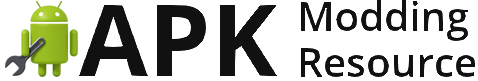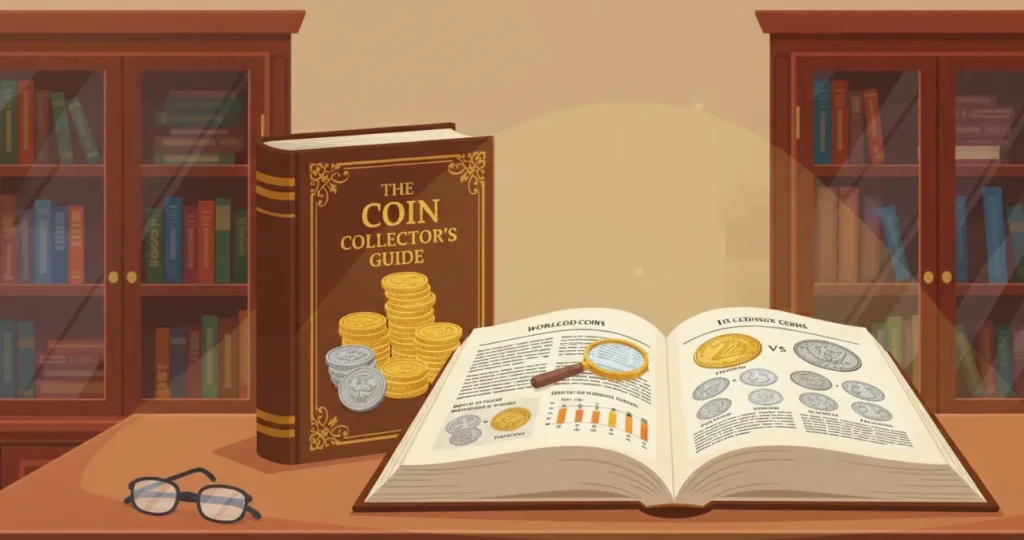Understanding the Basics of Smart Caching for Video Content
What Makes Smart Caching So “Smart”?
Imagine this: you’re watching your favorite show on a streaming platform, and everything plays smoothly without a single buffer in sight. Magic? Not quite—this seamless experience owes its charm to smart caching. But what makes it so clever?
At its core, smart caching is like having a hyper-organized personal assistant for your video content. It anticipates what you’ll need, saves the essential bits ahead of time, and keeps them handy so your internal storage doesn’t feel like it’s running a marathon. Think of it as storing your winter coat by the door before the first snowfall—you don’t need it all year, but when the moment comes, it’s ready.
Here’s how it works:
- Predictive caching: The system “studies” your usage patterns to pre-load frequently accessed videos.
- Temporary storage zones: It holds on to high-demand content briefly so you can retrieve it at lightning speed without hogging precious storage space long-term.
This approach isn’t just smart—it’s borderline genius! It’s about efficiency, adaptability, and keeping your media experience silky-smooth every single time.
Techniques to Optimize Internal Storage with Caching Solutions

Reclaim Space with Intelligent Data Segmentation
Tired of seeing your internal storage fill up faster than a coffee cup on a Monday morning? Smart caching techniques can swoop in like a superhero to save the day. One key trick lies in intelligent data segmentation. Picture this: instead of hoarding every single video bit, your system carefully cherry-picks the most relevant fragments to keep at arm’s length. This selective retention ensures ultra-fast playback for what you *need*, while leaving behind what you don’t.
For example, frequently accessed content enjoys a comfy spot in the cache, while rarely used files get a ticket to long-term storage or deletion. It’s like organizing your closet—keep the daily essentials front and center, and toss the outdated fashion trends to the back.
- Adaptive caching algorithms: These ride the waves of user behavior to predict which content needs fast access.
- Chunk-based storage: Break videos into bite-sized pieces for efficient storage and retrieval.
Compress, Consolidate, Conquer
Ever wonder why some videos feel feather-light while others weigh down your storage? That’s the magic of data compression techniques. By reducing the size of stored video files without compromising quality, caching systems make room for *more*. Think of it as vacuum-sealing your digital pantry—same delicious content, less space.
And we can’t forget consolidation. Imagine merging duplicate videos or redundant snippets into a single optimized version. This approach not only streamlines storage but also boosts the speed of future access. It’s efficiency at its finest!
Benefits of Implementing Smart Video Caching Strategies

Transforming User Experience with Strategic Video Caching
Imagine your users streaming a favorite show… and no buffering interruptions. Sounds like magic, right? That’s the power of implementing smart video caching strategies. When done right, it’s like filling up your pantry before a storm – everything your system needs is already there, ready to go, serving seamless content without delays.
One unbeatable benefit? The ability to reduce bandwidth consumption while keeping videos crisp and accessible. By strategically storing popular or repeat-viewed content closer to users, you’re slashing the need for constant downloads. Think of it like having that blockbuster movie downloaded in advance for a long flight – ultimate convenience at minimal cost.
- Smoother playback: No more frozen screens or spinning circles testing your patience.
- Reduced storage stress: Your internal systems won’t feel like they’re bursting at the seams.
- Lower costs: Less strain on network resources means savings for your business.
Boosting Efficiency with Minimal Effort
Here’s the best part: once a smart strategy is in place, much of the heavy lifting happens automatically. Algorithms adapt dynamically to user behavior, preloading high-demand content like viral videos or training modules. It’s like a digital concierge, always thinking ahead so your system feels effortlessly efficient.
Challenges and Solutions in Maximizing Storage Efficiency

The Hidden Hurdles in Storage Optimization
Maximizing storage efficiency can feel like trying to fit a growing library into a single bookshelf. One of the toughest challenges? The constant influx of high-quality video content, which is like an unstoppable tidal wave aimed directly at your servers. Without proper planning, this surge can bury your internal storage in no time.
Another common pain point is dealing with redundant data copies. Imagine downloading the same video multiple times because the system fails to recognize overlaps—wasted space, wasted resources, and plenty of frustration. Oh, and let’s not forget about outdated caching policies that function like a map for a town that no longer exists! These can cause bottlenecks, slowing down performance just when you need it most.
Solutions That Actually Work
Here’s the good news: smart caching has solutions up its sleeve. For starters, implementing a technique like deduplication ensures that identical chunks of data are stored just once—a simple yet transformative shift.
Want another game-changer? Use dynamic caching policies tailored to user behavior. By analyzing patterns (say, which videos are accessed repeatedly), these policies allocate storage where it’s really needed, cutting inefficiencies.
In fact, here’s a quick cheat sheet to tackle those hurdles effectively:
- Set up automated systems to clear unused or archived cache regularly.
- Leverage AI-based forecasting tools that predict peak usage times.
Think of these strategies as power-ups—small adjustments that supercharge every byte of your storage.
Final Tips for Leveraging Smart Caching to Enhance Performance

Mastering the Art of Smart Caching
When it comes to squeezing every ounce of performance out of your video storage, smart caching isn’t just a tool—it’s your secret weapon. Picture this: instead of a chaotic library where you’re constantly rifling through stacks to find that one document, smart caching transforms your system into a meticulously organized, on-demand concierge delivering exactly what you need in seconds. Pretty tempting, right?
But here’s the twist—unlocking its full potential requires more than just flipping a switch. Start by identifying patterns in your usage. Are certain videos or types of content accessed repeatedly? Cache them! It’s like reserving VIP seats for your audience’s favorites.
- Set expiration times: Content doesn’t need to sit in limbo forever. Use time-based rules to keep your cache nimble and efficient.
- Prioritize by relevance: Not all content deserves front-row status. Rank files based on frequency and recency of access.
Keep Performance Tight and Agile
Don’t forget: hardware plays its part too. Your storage device is the stage, and how well it performs depends on the spotlight you shine. Choose high-performance SSDs to complement your caching strategy. Trust me, nothing kills agility faster than waiting on outdated drives.
Lastly, think creatively. Combine smart caching with edge servers or predictive loading. It’s like fortune-telling for content needs—get ahead before anyone even hits “play.”