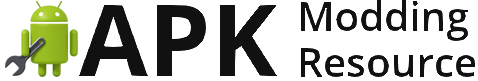Introduction
In today’s world, Android has become one of the most popular mobile operating systems, used by millions of users around the globe. The Android platform is known for its flexibility and customization options, allowing users to modify and enhance their devices with various apps, tools, and modifications. One popular form of Android modification is using APK (Android Package) files, which allow users to install and use different versions or modified versions of apps on their devices.
However, not all APKs are created equal, and some may come with certain risks or limitations. For instance, APKs from unknown sources may contain malware or other malicious code that could compromise the security of your device. Additionally, using modified APKs may violate the terms of service of the original app developers.
Fortunately, there are several popular open-source Android APK alternatives that provide a safer and more reliable way to modify and enhance your Android experience without compromising on functionality or security. In this article, we’ll explore some of the most popular open-source Android APK alternatives in four different categories: custom ROMs, launchers, keyboards, and system tools.
Custom ROMs
One of the most powerful ways to customize your Android device is by installing a custom ROM (read-only memory) instead of the stock firmware provided by your manufacturer. Custom ROMs offer a wide range of features and tweaks that can enhance performance, improve battery life, and give you more control over your device.
One of the most popular open-source Android ROMs is LineageOS, which was formerly known as CyanogenMod. LineageOS is based on the AOSP (Android Open Source Project) codebase and provides a clean, stock-like experience with the ability to customize various aspects of the OS through modules and settings.
Another notable custom ROM is Paranoid Android, which offers unique features such as Ambient Display for always-on notifications and Immersive Mode for full-screen apps. Paranoid Android also supports themes and icon packs to further personalize your device’s appearance.

Launchers
Android launchers are the user interface of your home screen and app drawer. They allow you to customize the layout, style, and behavior of these key elements on your device. While some launchers require root access or specific permissions to function fully, there are several open-source alternatives that can be used with standard Android installations.
One popular choice is Launcher3, which is the default launcher for LineageOS and other custom ROMs. It offers a clean, minimalist design with features like adaptive icons, grid resizing, and app shortcut support. Another option is Apex Launcher, which provides a high degree of customization with options to change icon packs, themes, and layout styles.
Keyboards
The default Android keyboard can be limiting for some users, who may prefer alternative keyboards with more features or a different design aesthetic. Open-source Android keyboards offer the flexibility to customize your typing experience without compromising on functionality or security.
One of the most popular open-source Android keyboards is AnySoftKeyboard. It supports over 80 languages and offers advanced features like gesture typing, voice input, and even handwriting recognition. Another option is Hacker’s Keyboard, which provides a full QWERTY layout optimized for tablets or devices with large screens.
System Tools
To further enhance your Android experience, there are various open-source system tools available that can help you manage and customize specific aspects of your device. These tools often require root access to function properly, but they offer powerful features to optimize performance, security, and functionality.
One well-known system tool is Magisk, which provides a framework for managing root permissions on Android devices. It allows you to grant or deny superuser rights to individual apps, ensuring better control over your device’s security. Another useful tool is Xposed Framework, which enables you to install modules that can modify the behavior of specific system features and apps without requiring full root access.
Conclusion
Open-source Android APK alternatives offer a powerful way to customize and enhance your mobile experience while maintaining a high level of security and functionality. From custom ROMs that provide a complete OS overhaul to system tools that help manage specific device aspects, there are countless open-source options available for every aspect of the Android ecosystem.
By exploring these popular alternatives in this article, you can find the perfect combination of features and tweaks to make your Android device truly unique and tailored to your needs. Whether you’re a power user looking to extract maximum performance or simply someone who enjoys a clean, personalized interface, open-source Android APK alternatives provide a wealth of possibilities for every type of user.
Remember to always exercise caution when installing any third-party software on your device, and only use trusted sources for your downloads. With proper care and attention to security best practices, you can safely explore the world of open-source Android modification and discover new ways to get the most out of your mobile experience.