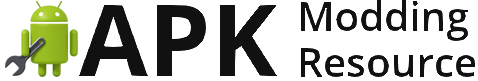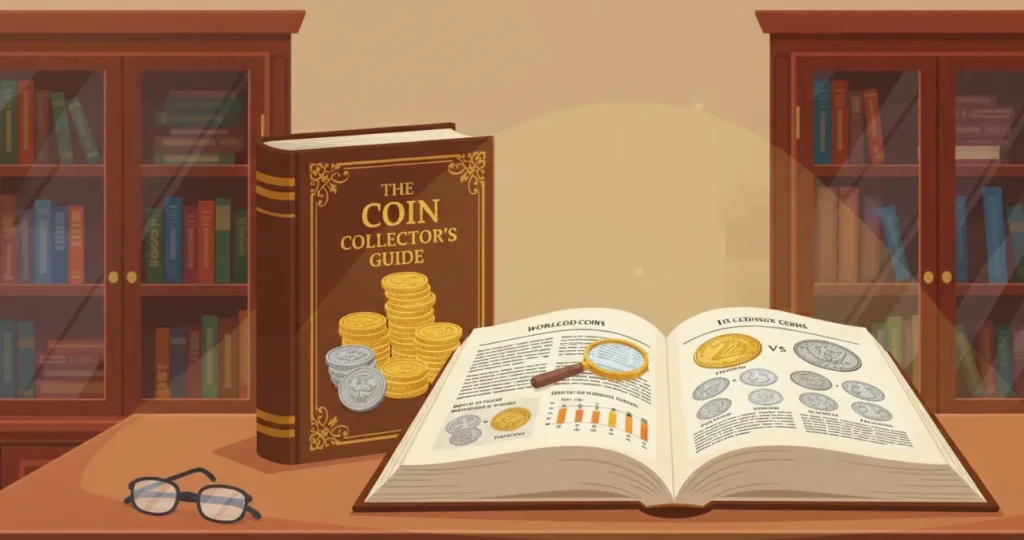Why Syncing App Settings is Essential
Transform Chaos into Harmony
Picture this: you’ve just set up your favorite app on one Android device, meticulously adjusting settings to perfection. Dark mode? On. Notifications? Tailored. Layout? Flawless. Now, you grab your tablet, eager to dive in, but alas—the settings are completely out of sync! Frustrating, right? Syncing your app settings turns this chaos into harmony, ensuring a seamless experience across all your devices, just like tuning instruments in an orchestra.
When every setting is automatically carried over, life becomes simpler. You don’t waste time re-entering preferences and toggling options—it’s done for you. It’s like having a personal assistant who anticipates your needs and keeps things just the way you like them. Imagine transitioning from your phone to a tablet mid-task, with everything—from login credentials to UI layouts—matching perfectly.
Key Benefits You’ll Love
- Time-saving magic: No need to repeat yourself across multiple devices.
- Stress-free continuity: Start an activity on one device and pick up seamlessly on another.
- Personalized consistency: Your apps always look and feel like “you.”
Syncing app settings isn’t just convenience—it’s peace of mind, delivered.
Methods to Sync App Settings Across Devices
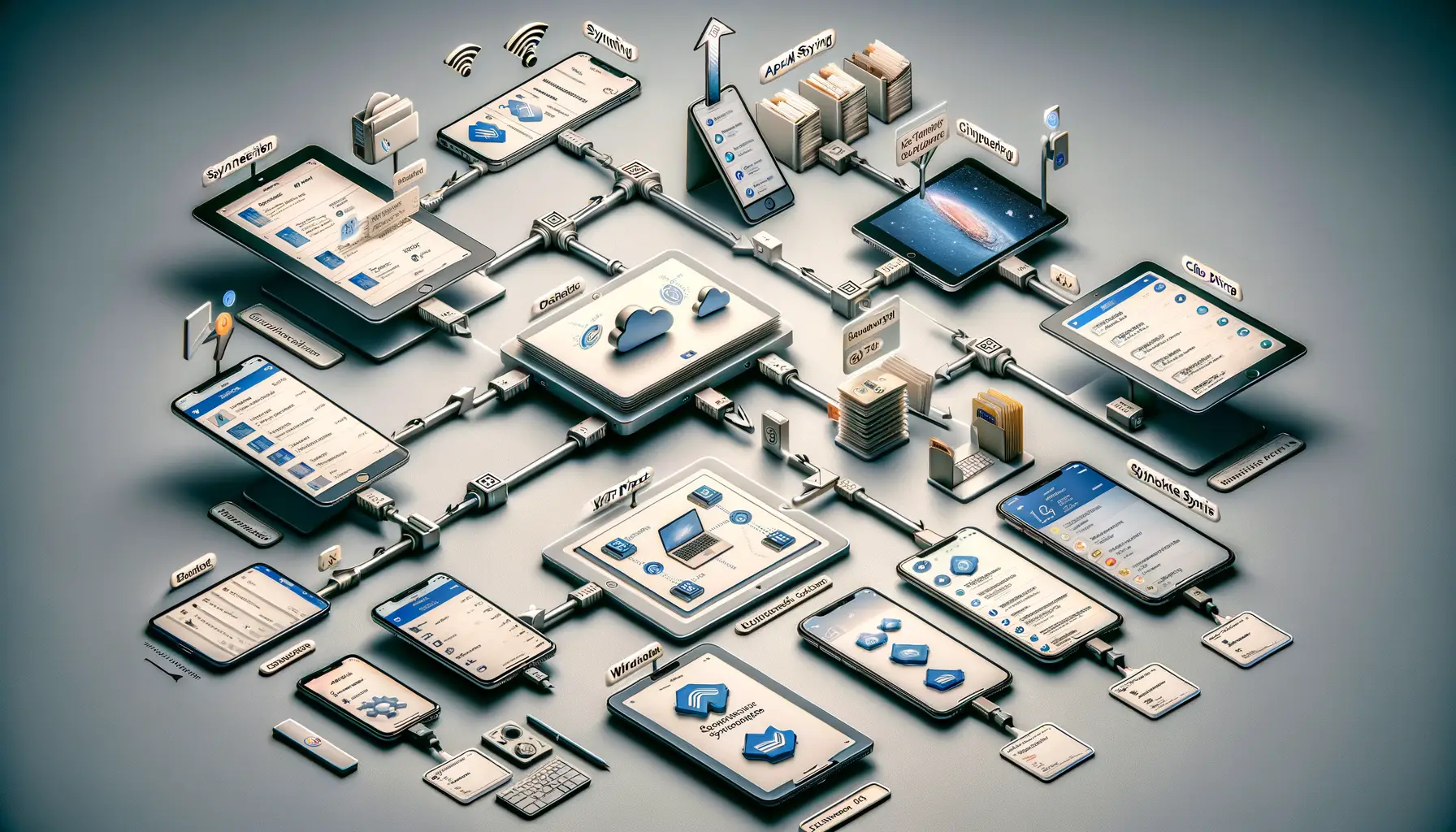
Dive Into Manual Syncing Options
Let’s talk about getting hands-on with synchronizing your app settings. Yes, it might take a smidgen of effort, but trust me—it’s totally worth it when everything fits together like a digital puzzle! Most apps have built-in sync options that connect to your Google account. Don’t miss these, as they’re the secret sauce for syncing magic.
To get started:
- Open your app and look for “Settings” or “Preferences.”
- Check for an option labeled something like “Backup & Sync,” “Data Sync,” or even just “Sync Settings.”
- Enable syncing and select your Google account—this ensures all devices stay on the same page.
Pro tip? If you spot an option for periodic syncing, turn it on! It’s like having your favorite playlist automatically updated without lifting a finger. And if your app doesn’t support syncing, don’t panic just yet. Keep reading, because we’re diving into tools that can save the day!
When Cloud Saves Come to the Rescue
Some apps rely on their own cloud services for syncing—and oh, are they a lifesaver! Take Evernote or Spotify, for instance. When you log in with the same account, all your notes, playlists, or preferences magically appear, no matter where you are.
What’s more, tweaking this is often as easy as making coffee in the morning:
- Log into your account on each device you use.
- Double-check that cloud sync is active (usually in the app’s settings).
- Let the app do the rest, while you sit back and relax.
A personal favorite of mine? Using OneDrive to sync documents and app preferences across my Android devices. It’s quick, reliable, and feels like having a digital assistant in your pocket!
Top Tools and Apps for Seamless Syncing

Must-Have Syncing Companions
Syncing your app settings across multiple Android devices doesn’t have to feel like herding cats—it’s all about finding the right tools. Thankfully, there are some stellar apps and services out there that make this process as smooth as butter. Here are a few rockstar options:
- Google Drive: The unsung hero of syncing! Many apps automatically tap into Google Drive for backups. It’s already on your Android device—why not put it to work?
- Samsung Smart Switch: For those riding the Samsung wave, this app is like a personal assistant delivering seamless transfers between your devices in minutes.
- Helium (App Sync & Backup): Perfect for those who want control with a capital “C.” This app lets you back up and sync data without needing root access!
Hidden Gems You’ll Want in Your Toolbox
If mainstream apps don’t excite you, let’s talk about some underdogs that pack a punch. Ever tried AutoSync? It’s perfect for power users who love deep customization—it syncs selective folders instead of dumping everything in the cloud. And then there’s Tasker, the automation wizard. Let it choreograph syncing tasks while you sit back and sip your coffee.
Wouldn’t it be magical if all your devices whispered to each other? With the right tools, they can. 🌟
Tips for Troubleshooting Syncing Issues
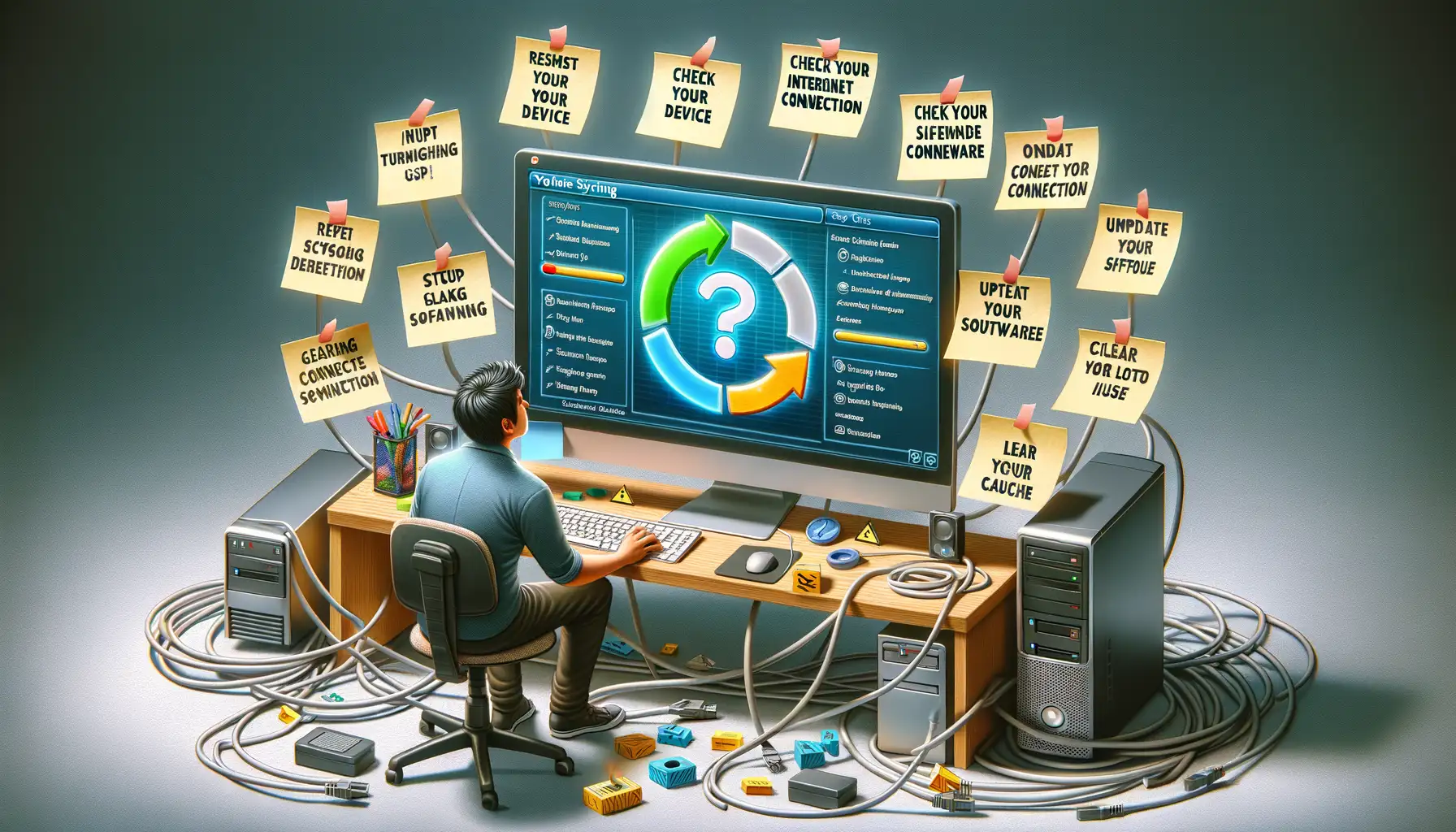
Pinpointing the Culprit: Why Syncs Sometimes Stumble
Let’s face it—syncing issues can feel like trying to solve a puzzle with missing pieces. But before frustration takes over, remember: there’s always a reason behind the hiccup. Start by checking your internet connection. A weak or inconsistent network is often the sneaky villain behind failed syncs. Picture this: you’re trying to send a letter but the mail truck keeps breaking down halfway. That’s what happens when your Wi-Fi or data signal isn’t stable.
Next, ensure all your devices are logged into the same account. It sounds simple, right? Yet, many of us accidentally sign into the wrong Google account without realizing it. Also, double-check app permissions. If syncing features are turned off in settings, well… it’s like locking the door and wondering why no one’s coming in!
- Go to your device’s Settings > Accounts and backup > Manage accounts. Verify you’re using the correct account.
- Check app-specific settings—like toggling “Sync” on in your favorite apps.
Your Secret Weapons: Resetting & Clearing
When things get stubborn, it’s time to clear the path. Try resetting the app’s data. I know, it feels drastic—but think of it as giving your app a fresh start, like wiping the chalkboard clean. Also, clearing cache memory can work wonders; it removes digital “junk.”
To do this:
- Head to Settings > Apps > Select the app > Storage > Clear Cache (or Clear Data if needed).
- Restart the app and let it resync—this often resolves stuck syncing processes.
Sometimes, it’s these small tweaks that bring back harmony in your multi-device life.
Future Trends in Syncing Technology

The Rise of AI-Powered Syncing Solutions
Imagine a world where your apps seem to *read your mind*. That’s exactly where syncing technology is heading. Thanks to the rise of AI-driven systems, syncing across multiple Android devices will soon become smarter, faster, and more intuitive than ever.
For example, AI algorithms could recognize your routine—like when you switch from your tablet to your phone—and pre-load your preferences in real time. Left your music app set to a nighttime theme on one device? The AI could adjust it on all your devices without you lifting a finger.
What about security? Future syncing tech might integrate adaptive encryption that evolves based on your usage patterns. It’s like having a digital bodyguard that knows when to toughen up its defenses as you move between devices.
- Personalized sync recommendations tailored to how you use your apps.
- Rapid conflict resolution—say goodbye to “which settings version do you want?” prompts.
- Cross-platform flexibility: Android devices talking to PCs or IoT gadgets seamlessly.
Invisible Syncing: A Frictionless Future
The most exciting part of tomorrow’s syncing technology is the promise of it becoming *invisible*. No clunky updates, no manual toggles—just a streamlined, background process that works like magic. Think about services like Google’s Cloud backups, but on steroids.
We’re not far from apps that self-adjust based on where you are or what you’re doing. Picture this: you’re working on an illustration app on your tablet; you grab your phone, and—voilà—the app is open right there, same brush, same canvas.
And let’s talk Internet of Things. Future syncing won’t stop at phones and tablets. Your Android device might whisper a message to your smart fridge about grocery lists or sync your fitness data with your smartwatch without you even noticing.