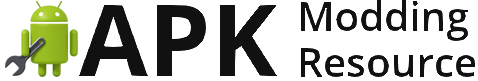In today’s digital age, having access to your files from anywhere is essential. Whether you’re working on the go or want to share photos with friends and family, cloud storage services have become an integral part of our lives. For Android users, there are numerous options available that offer seamless file sharing and syncing across devices. Let’s delve into a comprehensive comparison of some popular cloud storage services for Android.

Google Drive
As one of the most widely used cloud storage platforms, Google Drive integrates seamlessly with other Google products like Gmail, Google Docs, and Google Photos. It offers 15GB of free storage, which can be expanded by purchasing additional space. One of the key features of Google Drive is its real-time collaboration capabilities, allowing multiple users to work on the same document simultaneously.
Google Drive also provides a dedicated Android app that enables easy file uploads, downloads, and sharing. The app includes a built-in camera function for scanning documents directly into your Drive account. Additionally, it supports various file types, including photos, videos, and audio files, making it versatile for a wide range of users.
Dropbox
Another popular choice in the cloud storage realm is Dropbox. It offers a clean and user-friendly interface that makes file management a breeze. While Dropbox provides 2GB of free storage to start, you can earn additional space by referring friends or completing certain actions within the app.
One standout feature of Dropbox is its “Smart Sync” function, which allows you to access all your files without taking up valuable storage on your device. When you need a specific file, it automatically downloads for you, saving precious space. The Android app also supports a wide range of file types and offers features like password protection for shared folders.
OneDrive
Microsoft’s OneDrive is an excellent choice for those deeply integrated into the Microsoft ecosystem. It syncs seamlessly with Windows 10 and other Microsoft products, making it easy to access your files across platforms. You get 5GB of free storage out of the box, which can be expanded by purchasing additional space or through specific plans like Office 365 subscriptions.
The OneDrive Android app offers a clean, intuitive interface and supports various file types, including photos, videos, and Office documents. It also provides features like automatic photo backup and sharing capabilities, making it convenient for users who want to keep their files in the cloud.
pCloud
If you’re looking for a more privacy-focused option, pCloud is worth considering. It offers end-to-end encryption for your files, ensuring that only you have access to them. You get 10GB of free storage with the opportunity to earn additional space by completing certain actions within the app or through paid plans.
The Android app provides a user-friendly interface and supports various file types, including photos, videos, and audio files. It also offers features like automatic photo backup and the ability to create share links for your files. Additionally, pCloud integrates with popular cloud services like Google Drive, Dropbox, and OneDrive, allowing you to sync your files across different platforms.
In conclusion, each of these cloud storage services has its unique strengths that cater to different user needs. Google Drive excels in integration with other Google products and real-time collaboration, while Dropbox shines with its Smart Sync feature for space management. Microsoft’s OneDrive is ideal for those deeply rooted in the Microsoft ecosystem, and pCloud stands out as a privacy-focused option.
Ultimately, the best choice depends on your specific requirements, such as the level of integration you need, the amount of free storage available, and the importance of privacy features. By carefully considering these factors, you can select the cloud storage service that best suits your Android file sharing needs.